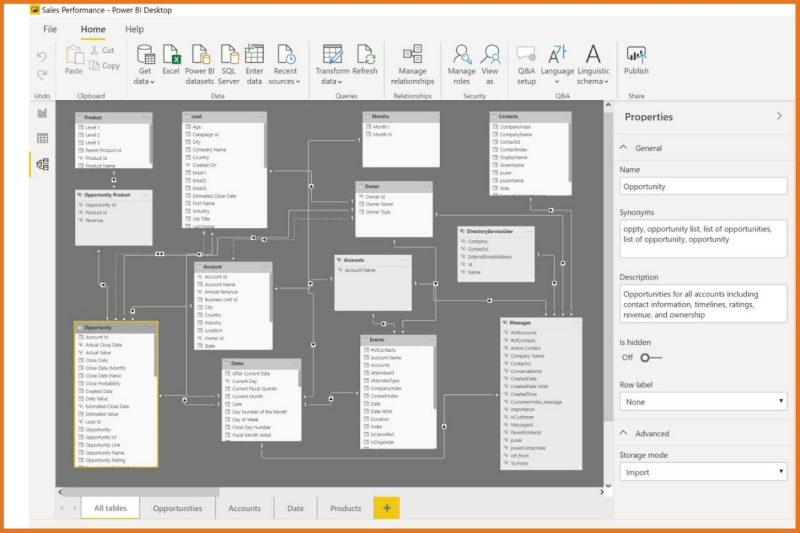CPULD using new software, Power BI, to analyze finances and prepare for future projects
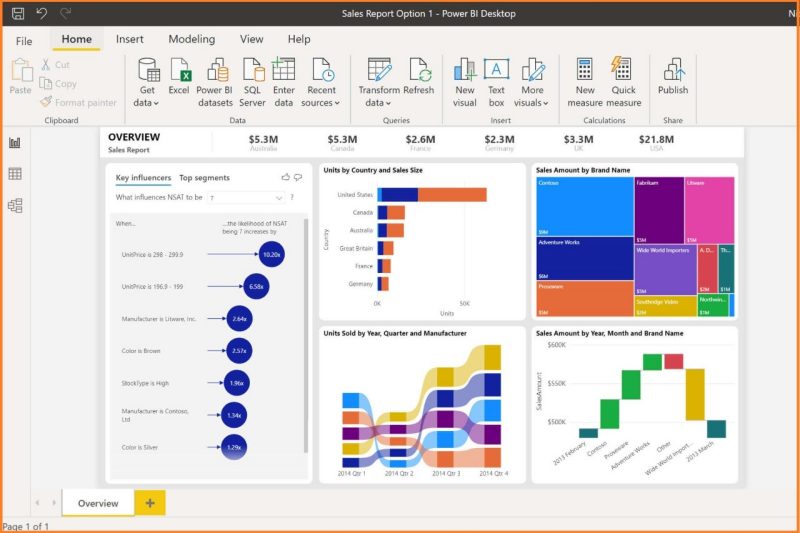
The Center for Packaging and Unit Load Design (CPULD) has always been committed to providing our industry partners with the best possible testing services at the best possible prices, while also remaining focused on teaching our students to be great future employees with all the skills necessary to function productively in an industry role. One of the recent upgrades that we’ve implemented into our system is the use of the PowerBI software to analyze our finances – both our spending and our income – as well as using this software to help plan the future of our testing labs!
As described on a PowerBI webpage: “Power BI is a collection of software services, apps, and connectors that work together to turn your unrelated sources of data into coherent, visually immersive, and interactive insights. The data may be an Excel spreadsheet, or a collection of cloud-based or on-premises hybrid data warehouses. Power BI lets you easily connect to your data sources, visualize and discover what's important, and share that with anyone or everyone you want.”
As with most data crunching softwares, the data itself comes in the form of many different types of files, though CPULD uses mostly Excel, with different variables for each data point. PowerBI is able to combine and link these files (Image 2) and prepare various types of graphs and pictograms which make the data easy to understand (Image 1) for a user who may not be as familiar with in-depth financial spreadsheets.
Being able to see all of our financial and lab data combined and displayed through PowerBI means that we can easily tell which tests are the most requested by our clients, which tests are the most financially productive for our labs, and which sections of the lab and which specific equipment would most benefit from upgrading. We are also able to see which of our customer types are utilizing which testing services most often. All of this info was always buried in the data, but knowing it will help CPULD better plan for the future!